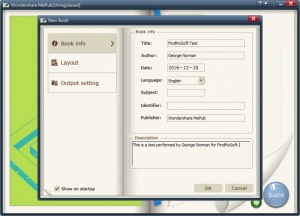Wondershare MePub
1.0.1
Size: 13.99 MB
Downloads: 2309
Platform: Windows (All Versions)
With MePub, software developer Wondershare makes it incredibly easy to create eBooks. All you have to do is feed MePub the content you want to use and it will convert it all into an EPUB eBook. You can feed text files, Microsoft Word or PDF documents, JPG images, and other types of formats to MePub. When you’re done, just hit the Build button and you’ll have your EPUB in no time at all.
The system requirements for running Wondershare MePub are: 500MHz processor, 256MB of RAM, 100MB of hard disk space, any Windows edition from XP and Vista up to Windows 8.1 and Windows 10. As you can see, the system requirements are so low than even an older, low spec PC will easily meet them.
The Settings menu will show up by default when you launch MePub. It lets you do three important things:
1. Book info – pick a title for your book, enter the author name, choose the language, and so on.
2. Layout – customize the text and background color, set the spacing and margins, choose if you want MePub to ignore images and hyperlinks.
3. Output setting – choose where your EPUB will be saved, choose if you want to be notified when MePub is done building your EPUB.
Once you’re done with the Settings menu, all you have to do is add content. To do so, click on the aptly named "Add contents" button. It must be mentioned here that you can add several types of files: PDF, TXT, DOC, DOCX, HTML, HTM, XHTML, CHM, JPG, PNG, BMP, GIF, and more. When you’re done adding content, hit the Build button and MePub will quickly create your own, custom EPUB eBook.
Wondershare MePub is not free, it is only free to try. Besides nagging you to get a license, the trial version will put a watermark on any eBook you create.
The best thing about Wondershare’s MePub is the ease of use. Select the content you want to use, hit a button and presto, you have your very own EPUB eBook.
Pros
The system requirements for running Wondershare MePub are very low. Customize how your EPUB will look like from the Settings menu. You can use TXT, DOC, PDF, JPG and other file types; MePub will take the files you provide and quickly turn them into an EPUB.
Cons
Trial limitations: nag screen, watermark on output, page limit for conversion, no OCR.
Wondershare MePub
1.0.1
Download
Wondershare MePub Awards

Wondershare MePub Editor’s Review Rating
Wondershare MePub has been reviewed by George Norman on 20 Dec 2016. Based on the user interface, features and complexity, Findmysoft has rated Wondershare MePub 4 out of 5 stars, naming it Excellent